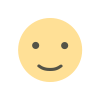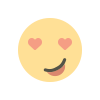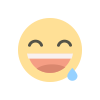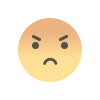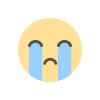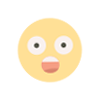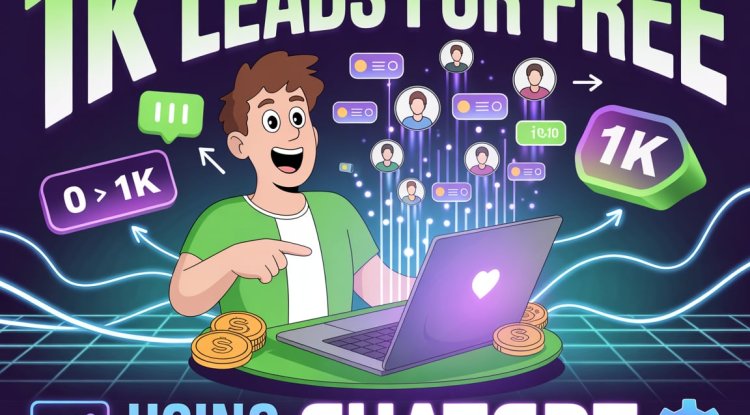As a freelancer, should I create invoices on behalf of my clients, or wait for them to send me their invoices for accounting in Wave?
This blog addresses a common challenge faced by freelance bookkeepers and virtual assistants: Should you handle invoicing for your clients or let them create and share invoices with you? It explores both approaches, outlines their pros and cons, and demonstrates how Wave Accounting supports either workflow through business profiles, invoicing tools, collaboration roles, and integrated reporting. This guide helps freelancers choose the best invoicing model for client satisfaction, efficiency, and accounting accuracy. Freelancers using Wave: Should you create invoices for your clients or let them handle it? Discover the pros and cons of each approach and how Wave Accounting supports both workflows for smooth financial management.

As a Freelancer, Should I Create Invoices on Behalf of My Clients, or Wait for Them to Send Me Their Invoices for Accounting in Wave?
Introduction
If you’re a freelancer offering bookkeeping or virtual accounting services, one question naturally arises at the beginning of any client engagement:
Who should handle the invoicing — you or the client?
When using Wave Accounting, this question becomes even more important. Wave is a flexible, beginner-friendly accounting software built for small businesses, freelancers, and accountants alike. But with its collaborative features and invoicing tools, you’re presented with two common paths:
-
You create and manage the invoices for your client
-
The client creates their own invoices and sends them to you for bookkeeping and reconciliation
Each option has its pros, challenges, and ideal use cases. In this blog, we’ll explore both approaches, discuss the pros and cons, and show how Wave Accounting supports either workflow to ensure accuracy, efficiency, and client satisfaction.
Why Invoicing Matters in Freelance Bookkeeping
Invoicing is often the starting point of a business’s financial operations. A single invoice affects:
-
The client’s income records
-
Accounts receivable tracking
-
Tax calculation
-
Financial reporting accuracy
-
Business forecasting and cash flow
If invoices are managed poorly, they create ripple effects that can complicate bookkeeping and reporting. Therefore, deciding whether the freelancer or the client handles invoicing is a key step toward financial clarity and workflow efficiency.
Workflow Options for Freelancers Using Wave
Option 1: Freelancer Creates Invoices for the Client
This workflow places you — the freelancer — in charge of creating and managing invoices on behalf of your client. You create invoices, send them to the client’s customers, and track payments.
Option 2: Client Creates Their Own Invoices and Forwards Them for Bookkeeping
In this approach, the client handles all sales documentation and customer billing, while you focus only on the accounting, reconciliation, and financial reporting.
Let’s take a closer look at each model.
Option 1: Freelancer Manages the Invoicing
When to Use This Approach
-
Your client prefers a hands-off financial management experience
-
You’re offering full-service bookkeeping, including invoicing, expense categorization, and reporting
-
Your client is unfamiliar with Wave or wants to avoid dealing with software altogether
-
You need clean, consistent records for accurate bookkeeping and reporting
How It Works in Wave
-
You create a separate business profile for each client under your Wave login, or
-
You’re granted collaborator access (Admin or Editor role) in your client’s Wave account
-
You set up customers, services, taxes, invoice templates, and terms
-
You generate and send invoices using Wave’s invoicing tools
-
You track due dates, payment status, and overdue accounts
-
Payments are recorded automatically (if online payments are enabled) or manually as received
-
All invoice data is integrated directly into Wave’s accounting dashboard
Advantages of This Workflow
-
Full control over the format, timing, and content of invoices
-
Reduced errors in categorization and financial reporting
-
Easier to maintain uniform branding and tax compliance
-
Immediate integration with accounting records and reports
-
Recurring invoicing and payment reminders can be automated
Challenges to Consider
-
You will require timely input from the client about the services delivered or products sold
-
Increased responsibility for managing client communication and payment tracking
-
Some clients may prefer more visibility or involvement in the process
-
The need to balance multiple invoicing schedules if managing several clients
Option 2: Client Manages the Invoicing
When to Use This Approach
-
The client prefers to maintain direct communication with their customers
-
They want to control pricing, service descriptions, and delivery dates
-
You are hired strictly for bookkeeping or tax filing, not for managing operations
-
The client is comfortable using Wave and creating invoices independently
How It Works in Wave
-
The client creates and sends their own invoices
-
You are added to their Wave account as a collaborator (Editor or Viewer)
-
You monitor invoice activity and ensure payments are recorded correctly
-
You reconcile payments against bank records and generate financial statements
-
You verify invoice statuses, correct misentries, and ensure accuracy in the accounting system
Advantages of This Workflow
-
Clients retain control of the customer-facing side of their business
-
You save time by focusing on core accounting and financial tasks
-
Less dependency on back-and-forth communication for each invoice
-
Clients can quickly respond to customer changes, discounts, or delivery adjustments
Challenges to Consider
-
Clients may create inconsistent or incomplete invoices
-
Errors in tax rates, descriptions, or customer data can affect accounting accuracy
-
Late or missing invoices may delay reconciliation or financial reporting
-
Clients must be trained on Wave’s invoicing features to ensure smooth operation
What Does Wave Accounting Support?
Wave is designed to handle both workflows with ease. Key features that support these processes include:
1. Multi-Business Profiles
You can manage multiple businesses (clients) from one Wave login. Each business operates independently, with separate customers, invoices, payments, and financial reports.
2. Collaborator Access
Clients can invite you to their Wave business profile as a collaborator. You can be assigned roles such as:
-
Viewer (read-only access)
-
Editor (can create invoices, record payments, categorize transactions)
-
Admin (full access)
3. Automated Invoicing Tools
Wave lets you create:
-
One-time or recurring invoices
-
Scheduled invoice deliveries
-
Automatic payment reminders
-
Branded templates for multiple clients
4. Payment Processing
Wave integrates with Stripe and other payment gateways so that invoices can be paid online. Payments are automatically updated in the accounting system, saving time and improving accuracy.
5. Reporting Integration
Once an invoice is created and marked as paid, it is reflected in:
-
Profit and Loss reports
-
Cash flow statements
-
Accounts receivable summaries
-
Sales tax tracking
This allows freelancers to monitor and report on client performance in real time.
Which Workflow Is Better?
There is no universal answer. The right approach depends on:
-
The client’s expectations and capabilities
-
The services you offer
-
The level of control you want over financial data
-
The frequency and complexity of the client’s billing activities
Choose Freelancer-Created Invoices If:
-
You want to offer premium or full-service bookkeeping
-
Your client wants minimal involvement in accounting tasks
-
You need consistency in financial records and invoicing
-
You want to build recurring revenue through managed finance services
Choose Client-Created Invoices If:
-
The client is comfortable with Wave and wants to control their billing
-
Your engagement is focused on reporting, reconciliation, or compliance only
-
The client has specialized or rapidly changing pricing that they want to manage themselves
Hybrid Model: The Best of Both Worlds
Many freelancers use a hybrid model, where:
-
The client provides service or sales information weekly or monthly
-
You generate the invoices in Wave based on that data
-
You handle follow-ups, payment tracking, and reconciliation
-
The client retains control but avoids the technical and time-consuming tasks
This model offers flexibility, control, and collaboration — a perfect combination for long-term freelance relationships.
Tips for Streamlining the Workflow in Wave
-
Set clear expectations at the start of the engagement regarding who will handle invoicing
-
Use naming conventions for invoices and customer accounts to maintain organization
-
Automate recurring invoices for retainer or subscription clients
-
Regularly reconcile payments to ensure accuracy in reports
-
Back up data monthly by exporting PDF or CSV reports
-
Train clients who are creating their own invoices to avoid mistakes
-
Use Wave's mobile app to manage invoices and payments on the go
Final Thoughts
If you're wondering whether you, as a freelancer, should create invoices on behalf of your clients or wait for them to send their invoices, the answer comes down to:
-
The client’s comfort level with invoicing
-
Your scope of work
-
The desired level of control and efficiency in the financial process
Wave Accounting provides all the tools you need to support either approach. With automated invoicing, easy collaboration, and seamless integration into bookkeeping and reporting, Wave enables you to deliver professional, organized, and client-focused financial management.
In the end, what matters most is clarity. Discuss workflows with your client, agree on responsibilities, and use Wave to create a streamlined, transparent, and efficient system — one that saves time, prevents errors, and supports business growth.
What's Your Reaction?