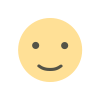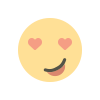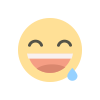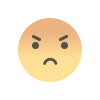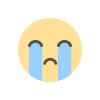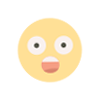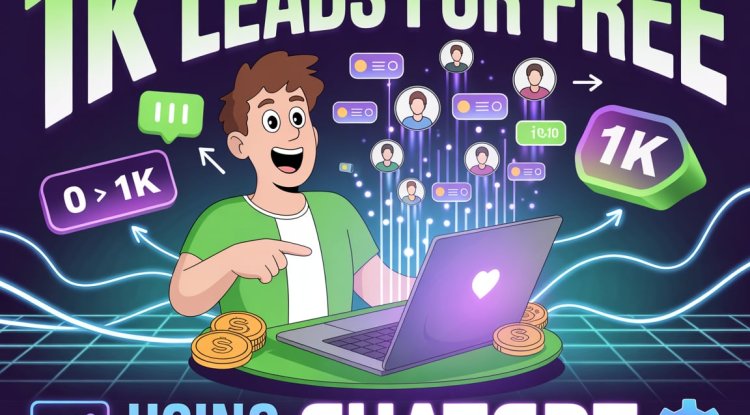Do I Need to Handle Both Invoicing and Bookkeeping for My Clients in Wave, or Can Clients Generate Invoices Themselves and Share Them with Me?
This blog explores whether freelancers need to handle both invoicing and bookkeeping for clients using Wave Accounting or if clients can generate their own invoices and simply share them for financial management. It covers the differences between the two approaches, their benefits, challenges, and how Wave Accounting supports flexible workflows. Ideal for freelancers, virtual assistants, and bookkeeping professionals seeking clarity on collaborative accounting using Wave. Manage invoicing and bookkeeping in Wave Accounting with ease. Learn whether freelancers should handle both or let clients create invoices. A beginner-friendly guide to efficient financial workflows.

Do I Need to Handle Both Invoicing and Bookkeeping for My Clients in Wave, or Can Clients Generate Invoices Themselves and Share Them with Me?
Introduction
If you're a freelancer offering bookkeeping or virtual assistant services using Wave Accounting, one of the first questions that naturally arises is:
“Should I take full control of both invoicing and bookkeeping, or can my clients generate their own invoices and just share them with me for accounting purposes?”
This question is especially important for defining your workflow, setting expectations with clients, and maintaining the accuracy of your financial records.
In this blog post, we will explore both approaches in detail, compare the advantages and challenges of each, and explain how Wave Accounting supports different workflows depending on your service structure. Whether you're a full-time freelance bookkeeper, a part-time virtual assistant, or just exploring Wave as a financial solution for your clients, this guide is designed to help you make informed, beginner-friendly decisions.
The Two Core Responsibilities: Invoicing vs. Bookkeeping
Before deciding who should handle which task, let’s first understand the difference between invoicing and bookkeeping — and how they connect in a financial system like Wave.
Invoicing
Invoicing refers to the process of:
-
Creating bills for goods or services rendered
-
Sending those invoices to customers or clients
-
Tracking whether payments have been made
-
Following up on overdue payments
-
Recording the payments when received
Bookkeeping
Bookkeeping refers to the systematic recording of all financial transactions, such as:
-
Recording income and expenses
-
Reconciling bank accounts
-
Categorizing transactions correctly
-
Preparing financial statements
-
Managing sales tax
-
Ensuring accurate profit and loss reporting
Who Should Handle What?
Wave gives you the flexibility to choose.
-
You can manage both invoicing and bookkeeping for your clients
-
Or, your clients can handle invoicing independently while you focus solely on the books
Let’s explore both options in detail.
Option 1: You Handle Both Invoicing and Bookkeeping
How This Works
In this workflow, you are in charge of the entire financial management process. This includes:
-
Creating invoices
-
Sending invoices to your client’s customers
-
Setting up automated reminders or recurring invoices
-
Recording payments
-
Managing income categorization
-
Reconciling with bank transactions
-
Preparing financial reports
This workflow ensures full control over the flow of financial data — from customer billing to final reporting.
When to Use This Approach
-
Your client wants a hands-off experience
-
You offer end-to-end bookkeeping services
-
Your client is unfamiliar with Wave or prefers not to deal with invoicing
-
You want full control over invoice accuracy and reporting consistency
Benefits
-
Ensures clean, consistent data across all records
-
Reduces the risk of invoice errors or missing payments
-
Eliminates the need for manual handoffs
-
Supports automated workflows in Wave
-
Ideal for long-term client engagements
Considerations
-
Requires communication with your client to get details for each invoice (services rendered, customer details, pricing)
-
Adds more responsibility to your workload
-
Clients must trust you with their customer-facing interactions
Option 2: Clients Generate Invoices, You Handle the Books
How This Works
In this setup, your client handles invoicing while you focus exclusively on:
-
Recording the payments
-
Matching them with bank transactions
-
Categorizing income
-
Generating reports based on invoice and payment data
If the client uses Wave, they may grant you access to their account as a collaborator.
When to Use This Approach
-
Your client wants to stay in control of customer communication and billing
-
You’ve been hired only to manage books, not customer-facing tasks
-
Your client prefers to input sales data themselves
-
You’re handling multiple clients and want to reduce administrative load
Benefits
-
You focus only on core bookkeeping tasks
-
Clients retain ownership of their sales process
-
Useful for short-term, hourly, or partial-service engagements
-
Ideal when clients have complex or changing pricing models
Considerations
-
Inconsistent invoice creation may lead to errors or reporting gaps
-
Clients may forget to mark invoices as paid or send you updates
-
Manual communication is needed to close the loop between invoicing and accounting
-
You may need to review and clean up invoice entries periodically
How Wave Accounting Supports Both Models
Wave is designed with collaborative workflows in mind, making it suitable for both freelancer-led and client-led invoicing models.
1. Business Profiles for Multiple Clients
You can create multiple businesses under your Wave account, keeping each client’s records separate. This is ideal if you're managing everything on their behalf.
2. Collaborator Access
Your clients can add you as a collaborator to their Wave account with different permission levels:
-
Viewer: You can see invoices and reports
-
Editor: You can create invoices, record transactions, and reconcile accounts
-
Admin: You have full access, including settings and integrations
3. Invoicing Features
Wave’s invoicing tool allows:
-
Customized invoice templates
-
Tax settings by line item or region
-
Automatic recurring invoices
-
Online payment integration
-
Tracking of payment status (sent, viewed, overdue, paid)
-
Automated payment reminders
Whether you or your client creates the invoice, Wave will automatically link it to the accounting side for accurate reporting.
4. Seamless Integration with Bookkeeping
Once an invoice is created and marked as paid, it automatically reflects in:
-
Income tracking
-
Accounts receivable
-
Profit and Loss reports
-
Cash flow statements
-
Sales tax summaries
This ensures both sides — invoicing and bookkeeping — are always in sync.
Choosing the Right Model: What to Consider
1. Your Client’s Preferences
Some clients are confident in using Wave and want to create their own invoices. Others are too busy or unsure and prefer you to take over.
2. Your Service Offerings
If you advertise full-service financial management, you may need to include invoicing. If you specialize in reconciliation and reporting, the client may handle their own billing.
3. Project Scope
For short-term or one-off projects, it might make sense for clients to manage invoicing. For long-term, retainer-based relationships, freelancers may prefer to handle both.
4. Accuracy Requirements
If your client is not detail-oriented, it may be better for you to control invoicing to avoid downstream errors.
Hybrid Workflow: A Practical Compromise
In practice, many freelancers adopt a hybrid approach:
-
Clients send you invoice data (such as customer name, service delivered, amount)
-
You create and send the invoice in Wave
-
You also manage payment tracking, categorization, and reporting
-
Clients review reports and provide approvals when needed
This model maintains control, accuracy, and flexibility — especially for busy clients who want involvement but not day-to-day tasks.
Tips for a Smooth Workflow
-
Set expectations clearly in your contract: Who will handle invoicing? When?
-
Create invoice templates for consistent branding and faster turnaround
-
Use Wave’s recurring invoices for clients with fixed service plans
-
Automate reminders for overdue invoices to avoid manual follow-ups
-
Review invoice data monthly to catch any unpaid or incorrectly categorized entries
-
Back up records regularly by exporting invoices and reports in PDF/CSV formats
-
Use Wave’s mobile app to manage invoices and books on the go
-
Train clients if they’re new to Wave and want to handle invoicing themselves
Frequently Asked Questions
Q1: Can I manage only the books if the client is already using Wave for invoices?
Yes. You can request collaborator access and focus solely on recording payments, reconciling accounts, and preparing reports.
Q2: Will invoices created by the client automatically reflect in Wave’s books?
Yes. As long as the invoice is marked as paid, Wave records the income in the books automatically.
Q3: What if the client uses another tool for invoicing?
You can still manage the bookkeeping manually, but Wave won’t automatically link those invoices. You’ll need to enter the data or import it from other tools.
Q4: Can clients and freelancers both create invoices in the same Wave account?
Yes. If both have access, Wave allows multi-user collaboration, and invoice history shows who created or edited each invoice.
Q5: Is there a limit to how many clients I can manage in Wave?
No. You can create and manage multiple business profiles from one login, with each profile having its own records and dashboard.
Conclusion
To answer the question:
Do you need to handle both invoicing and bookkeeping in Wave, or can your clients create invoices and share them with you?
The answer is: it depends on your workflow, your client’s comfort level, and the service agreement.
Wave is flexible enough to support:
-
Full-service freelancers managing everything
-
Clients who handle their own invoicing while freelancers manage the books
-
Hybrid models where roles are shared or shift over time
The key is clear communication, defined responsibilities, and the right setup inside Wave. With Wave’s collaborative features, automated invoicing tools, and seamless accounting integration, you can deliver accurate, professional financial services — no matter who presses the “Send Invoice” button.
What's Your Reaction?