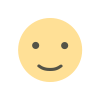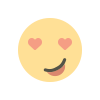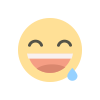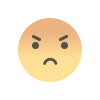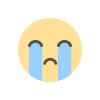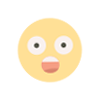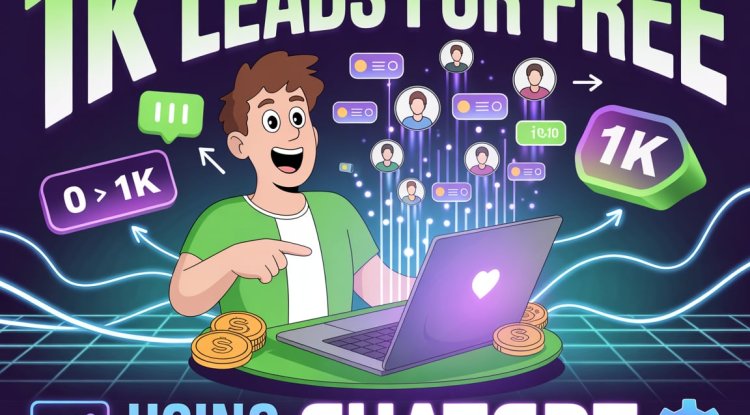Why You Should Spend More Time Thinking About How to Create a Professional Digital Visiting Card?
A professional digital visiting card is more than just a contact detail—it’s a powerful tool for networking and personal branding. In this blog, we’ll explore why investing time in crafting a well-designed digital visiting card can elevate your professional image, improve first impressions, and make networking effortless. From key design elements to strategic content placement, discover how you can create a digital card that stands out and leaves a lasting impact. ???? In today’s digital world, having a professional digital visiting card is essential for entrepreneurs, freelancers, and corporate professionals. Learn how to design a standout digital business card with this step-by-step guide.

How to Create a Professional Digital Visiting Card
Why a Digital Visiting Card is a Must-Have in 2025
In the fast-paced digital era, paper business cards are outdated. A Digital Visiting Card is the modern, eco-friendly, and professional way to share contact details. Whether you’re an entrepreneur, freelancer, or corporate executive, a Professional Digital Visiting Card enhances your brand identity and simplifies networking.
Benefits of a Digital Visiting Card:
✅ Instant Sharing
✅ Eco-Friendly & Cost-Effective
✅ Mobile & QR Code Friendly
✅ Real-Time Updates
✅ Clickable & Interactive
Wondering how to create a standout Digital Visiting Card? This ultimate guide will walk you through the process while introducing GOMSU Information Technologies, an industry leader in POS CRM, Microsoft Azure, Digital Visiting Cards, and Social Media Marketing. If you want to learn more, visit our GOMSU website for complete details.
Step 1: Select the Best Digital Visiting Card Platform
To craft a high-quality Digital Visiting Card, choosing the right platform is key. Some top options include:
✅ GOMSU Digital V Card – The ultimate tool for customizable, interactive digital cards.
✅ HiHello
✅ Canva
✅ Adobe Express
✅ Blinq
✅ L-Card
Why Choose GOMSU Digital V Card?
- Fully customizable templates
- AI-powered contact suggestions
- NFC-enabled tap-to-share technology
- Advanced analytics to track engagement
- Built-in client management system for businesses
GOMSU Digital V Card isn’t just a visiting card; it functions as both a mini website and a contact management system, enabling managers to handle their client data efficiently!
Step 2: Add Essential Information to Your Digital Business Card
A professional Digital Visiting Card should contain these vital details:
Full Name – Bold and easy to read.
Job Title & Company Name – Establishes credibility.
Company Logo – Strengthens brand identity.
Phone Number & Email – Primary contact details.
Website URL – Drives traffic to your business.
Social Media Links – Enhances online presence.
QR Code – Enables instant scanning & sharing.
With GOMSU Digital V Card, you get dynamic QR codes that update automatically!
Step 3: Design a Visually Impactful Digital Visiting Card
Your Digital Business Card should be both functional and visually appealing. Follow these design principles:
Use Professional Colors & Fonts – Keep it consistent with your brand.
Include a High-Quality Profile Picture or Logo – Builds trust.
Ensure Mobile Compatibility – Must display seamlessly across devices.
Tip: GOMSU Digital V Card offers AI-driven design templates for a sleek, professional look!
Step 4: Add Interactive Features to Boost Engagement
Unlike traditional business cards, Digital Visiting Cards allow interactivity:
✔ Clickable Social Media Icons – Direct connections to LinkedIn, Instagram, etc.
✔ Embedded Video Introductions – Showcase your expertise.
✔ Instant Appointment Booking – Let clients schedule meetings effortlessly.
✔ Call-to-Action (CTA) Buttons – “Visit My Website” | “Book a Consultation”
✔ Client Management Features – Manage customer contacts and interactions directly through GOMSU Digital V Card.
GOMSU Digital V Card enhances engagement with smart CTAs, built-in client databases, and one-click actions!
Step 5: Share Your Digital Visiting Card Effectively
Once created, your Digital Visiting Card should be easily accessible and shareable:
Email Signature Integration – Attach your card link to every email.
WhatsApp & Social Media Sharing – Quick and seamless distribution.
Embed on Websites & Landing Pages – Increase visibility.
NFC-Enabled Tap-to-Share – Share with a simple tap using GOMSU Digital V Card.
✨ Pro Tip: GOMSU Digital V Card offers real-time analytics to track views and interactions.
Step 6: Keep Your Digital Visiting Card Updated
Unlike printed cards, Digital Business Cards can be updated anytime! Ensure your information stays relevant by modifying details, adding new links, and refreshing your design as needed.
GOMSU Digital V Card Benefits:
- ✅ Instant updates & real-time sync
- ✅ Dynamic QR codes
- ✅ Advanced analytics & tracking
- ✅ Unlimited sharing & customization
- ✅ Client data management & CRM features
Conclusion: Elevate Your Networking with a Digital Visiting Card
A Digital Visiting Card is a game-changer for professionals. It offers a sustainable, interactive, and highly efficient way to share contact details while maintaining a professional edge.
Ready to Upgrade Your Business Networking?
Explore GOMSU Digital V Card today and transform the way you connect!
Have you used a Digital Visiting Card? Share your experience in the comments below!
For more information, visit our GOMSU website to learn about POS CRM, Microsoft Azure, Digital Visiting Cards, and Social Media Marketing solutions.
What's Your Reaction?