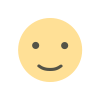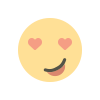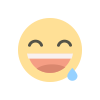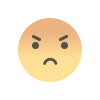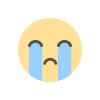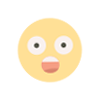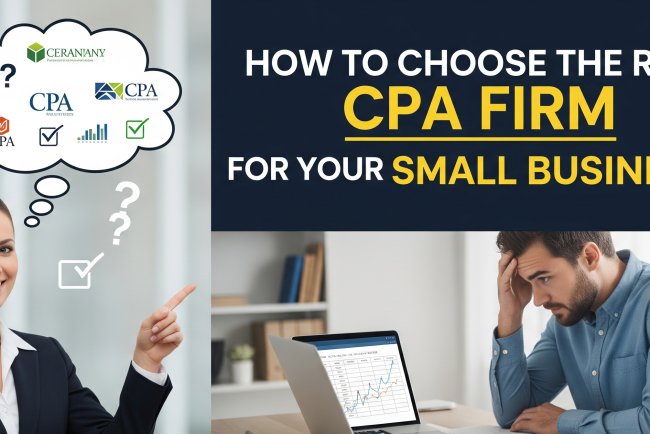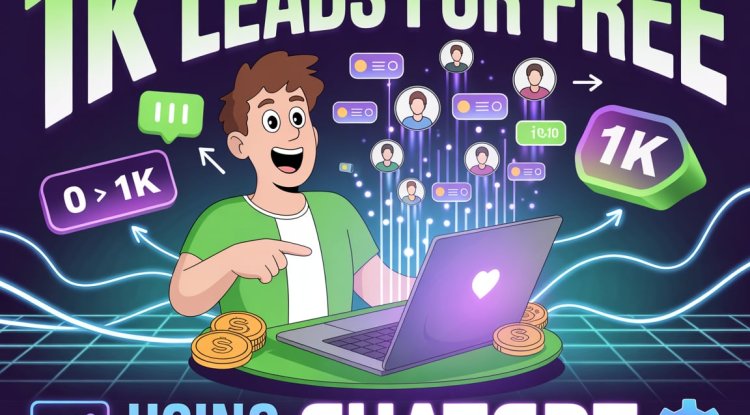As a freelancer managing other clients' accounts, can I create separate companies within my Wave account like in Tally Prime?
Wondering if you can manage multiple clients in Wave the same way you manage separate companies in Tally Prime? This guide explains how freelancers can create individual business profiles in Wave to handle client accounts — with the same independence and structure as Tally. As a freelancer, yes — you can create separate "companies" in Wave using business profiles. Learn how to manage multiple clients like in Tally Prime, all from one Wave account.

As a Freelancer Managing Other Clients' Accounts, Can I Create Separate Companies Within My Wave Account Like in Tally Prime?
Introduction
If you're a freelancer handling accounting work for multiple clients, you’ve likely used or at least heard of Tally Prime — a popular accounting tool known for its company-based structure. In Tally, you can create separate companies within one software to manage different business accounts independently.
But what if you’re switching to Wave Accounting Software, a cloud-based alternative preferred by many freelancers and virtual bookkeepers for its free access, simplicity, and remote access?
You may ask:
“Can I create separate companies within my Wave account just like I can in Tally Prime?”
The answer is yes — although Wave doesn’t use the term “companies,” it allows you to create separate business profiles, which serve the exact same function. Each profile is treated independently, with its own dashboard, financial reports, transactions, and settings.
This blog will walk you through everything you need to know about creating and managing multiple companies (business profiles) in Wave as a freelancer working with multiple clients.
Understanding the Concept: Company in Tally vs. Business Profile in Wave
In Tally Prime:
-
Each business you manage is created as a “company”
-
It has its own ledger, vouchers, transactions, and reports
-
All data is kept separate within the software
In Wave Accounting:
-
Each business you manage is created as a “business profile”
-
It has its own dashboard, customer list, invoices, expenses, connected accounts, and reports
-
All data is kept completely separate, just like in Tally
The core idea in both tools is the same: keep financial records and activities of different clients completely independent — with Wave offering this through a modern, browser-based interface.
Who Needs This Feature?
This functionality is ideal for:
-
Freelancers managing bookkeeping for multiple clients
-
Accountants serving remote businesses
-
Virtual assistants handling invoicing and expenses
-
Business consultants managing financials for startups
Instead of juggling multiple emails, software logins, or spreadsheets, Wave lets you do it all from one central account — for free.
Step-by-Step: How to Create a “Company” in Wave (Business Profile)
Follow these simple steps to set up multiple business profiles in Wave:
Step 1: Sign In to Wave
-
Go to waveapps.com
-
Sign in using your email and password
Step 2: Create a New Business Profile
-
Click your current business name at the top-left of your screen
-
Select “Create a new business”
-
Fill in the required details:
-
Business name
-
Industry type
-
Business type (sole proprietor, partnership, etc.)
-
Country and currency
-
Fiscal year start date
-
Once created, Wave will redirect you to that business profile’s dashboard.
What You Get With Each Business Profile
Each “company” (business profile) in Wave works as an isolated entity. That means:
-
A unique dashboard
-
Its own bank connections
-
Separate transactions and expense tracking
-
Custom invoice and estimate templates
-
Independent chart of accounts
-
Unique tax settings and currency
-
Individual financial reports
-
Option to add different users for each business
Nothing from one business profile affects another — so you won’t accidentally mix transactions or reports across your clients.
Why This Is Ideal for Freelancers Like You
If you’re a freelance accountant or bookkeeper, you’re likely managing 2, 5, or even 10 clients. Each client has:
-
Different types of income and expense patterns
-
Unique business names, branding, and tax rules
-
Their own reporting requirements
Instead of creating multiple Wave accounts or asking for their login access, you can:
-
Keep all your clients in one master Wave account
-
Switch between them instantly
-
Work independently without affecting their access or needing their email
-
Download and send reports as needed
Use Case: A Freelancer Managing 3 Clients
Imagine you're managing financials for these clients:
-
Client A: A freelance photographer
-
Client B: A handmade soap business
-
Client C: A marketing agency
In Wave, you create three business profiles:
-
“SnapVision Photography”
-
“NatureGlow Soaps”
-
“BrightLead Marketing”
Each business profile:
-
Has its own income and expense entries
-
Receives custom invoices
-
Can connect to its own bank account or import statements
-
Generates separate Profit & Loss reports
-
Has its own sales tax setup
You simply switch between clients with two clicks and manage their entire accounts individually.
Reports You Can Generate Per Business (Client)
Wave lets you generate the following reports separately for each business:
-
Profit & Loss Statement
-
Balance Sheet
-
Sales Tax Report
-
Cash Flow Report
-
Aged Receivables (Unpaid Invoices)
-
Aged Payables (Outstanding Bills)
-
Trial Balance
-
General Ledger
-
Income by Customer
-
Expenses by Vendor
Each report is exportable as a PDF or CSV file, making it easy to email to clients or include in monthly financial reviews.
Customizing Each Client’s Profile
Each business profile can be tailored specifically for the client. You can:
-
Add their business logo for invoices
-
Choose a color scheme for documents
-
Set default payment terms
-
Enable payment gateways for online payments
-
Set regional sales tax or VAT rules
-
Use local currency for foreign clients
This makes your service feel more personal and professional.
Collaborating With Clients: Give Them Access If Needed
If your client wants to view their data or work collaboratively:
-
Open the client’s business profile
-
Go to Settings > Users
-
Click Add a user
-
Enter their email and assign a role:
-
Viewer: Read-only access
-
Editor: Can create/edit transactions
-
Admin: Full access to everything
-
Clients only see the business profile you invite them to — they cannot view your other client profiles.
Pros of Wave vs. Tally Prime for Freelancers
| Feature | Wave Accounting | Tally Prime |
|---|---|---|
| Create Multiple Clients | Yes | Yes |
| Cloud-Based | Yes | No |
| Free to Use | Yes | No (Paid license required) |
| Remote Access | Yes | No (unless LAN/VPN setup) |
| User-Friendly for Beginners | Yes | Moderate |
| Collaborative Access | Yes | Limited |
| Mobile App Support | Yes | No official mobile app |
Things to Be Careful About
-
Double-Check Business Selection
Before adding or editing transactions, ensure you’re working in the correct business profile. -
Avoid Linking the Same Bank to Multiple Profiles
Use only the relevant bank accounts per client to prevent confusion. -
Categorize Properly for Each Client
Clients may have different types of income or expense categories — be sure to tailor the chart of accounts accordingly. -
Respect Client Confidentiality
Don’t mix or disclose data between clients. -
Set a Naming Convention
Use clear business names like “XYZ Agency - Client 1” to stay organized.
Frequently Asked Questions
Q: Is there a limit to how many companies (business profiles) I can create in Wave?
Wave doesn’t list a hard limit, but many users report managing 10–15 businesses comfortably. For more than that, consider contacting Wave support.
Q: Can I give access to different users for each profile?
Yes. Each business profile has its own user access settings. You can invite team members or clients separately.
Q: Do I need a new email for each client?
No. All business profiles stay under your one Wave login.
Q: Can I delete a profile later if a client leaves?
You can archive the business from your dashboard. For permanent deletion, contact Wave support.
Q: Will clients be able to see each other’s data?
No. Each business profile is independent and can be accessed only by those you invite.
Tips for Managing Clients Smoothly
-
Set monthly calendar reminders to update records and send reports
-
Use the Wave mobile app to scan receipts on the go
-
Download monthly reports for each client and store them in folders by date
-
Keep client information (GST, VAT, EIN) updated in profile settings
-
Offer reporting packages to add value to your service (e.g., “Monthly Financial Summary + Tax Report”)
Conclusion
Yes — as a freelancer managing client accounts, you can absolutely create separate companies (business profiles) within your Wave account, just like you can in Tally Prime.
Each client’s financial data remains fully isolated, and you get the flexibility to manage invoices, expenses, taxes, and reports — all under one simple dashboard.
Wave is ideal for freelancers, virtual bookkeepers, and consultants who need a professional yet free tool to handle multiple clients efficiently. Whether you're just starting out or expanding your client base, Wave gives you the structure and flexibility you need — without the cost or complexity of traditional accounting software.
What's Your Reaction?