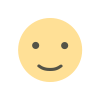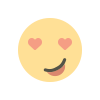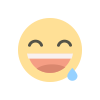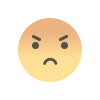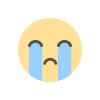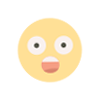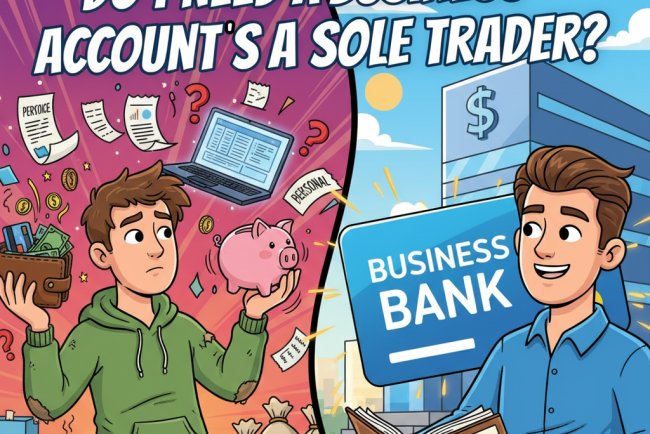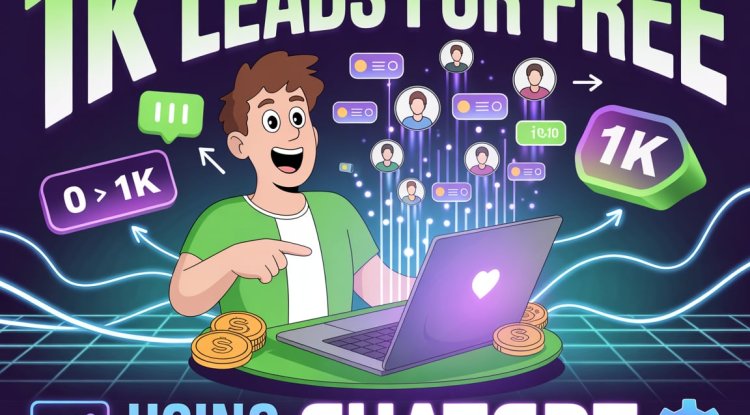Can invoicing and bookkeeping be handled together in Wave? Is it better for freelancers to manage both for accuracy and efficiency?
This blog explores how freelancers and virtual bookkeepers can manage both invoicing and bookkeeping inside Wave Accounting. It explains how Wave automates invoice creation, payment tracking, and bookkeeping updates, creating a unified workflow. The post highlights why freelancers benefit from managing both tasks — improving accuracy, reducing duplication, and enhancing reporting. Whether you manage one client or many, Wave offers tools to simplify financial operations and deliver a professional experience. Can freelancers manage both invoicing and bookkeeping in Wave? Discover how combining both in one platform boosts accuracy, efficiency, and client satisfaction — with no need for separate tools.

Introduction
As a freelancer or virtual bookkeeper, managing financial operations for clients can feel like juggling two worlds: invoicing on one side, bookkeeping on the other. While some professionals treat them as separate responsibilities, others combine them for better results. The key question is:
Can invoicing and bookkeeping be handled together in Wave Accounting? And is it actually better for freelancers to manage both to ensure accuracy and efficiency?
In this blog, we’ll explore how Wave seamlessly merges invoicing and bookkeeping into one system — and why freelancers may benefit greatly from managing both. We’ll break down how the system works, what tasks are automated, and how combining these functions can lead to cleaner records, faster insights, and a smoother experience for your clients.
Understanding the Basics: Invoicing vs. Bookkeeping
Before diving into Wave, let’s clarify the roles.
What is Invoicing?
Invoicing is the process of creating and sending bills to clients or customers for services or products provided. It typically involves:
-
Creating itemized invoices
-
Adding taxes and discounts
-
Setting payment terms
-
Sending to clients
-
Tracking due dates and payments
-
Following up on overdue invoices
What is Bookkeeping?
Bookkeeping involves the recording, categorizing, and reconciling of financial transactions, including:
-
Income
-
Expenses
-
Bank transactions
-
Vendor payments
-
Payroll
-
Tax tracking
-
Financial reporting
Can Wave Handle Both Invoicing and Bookkeeping?
Yes. Wave is designed to handle both invoicing and bookkeeping — within a single platform.
Here’s what you can do inside Wave:
| Function | Available in Wave? |
|---|---|
| Create and send invoices | ✅ Yes |
| Automate recurring billing | ✅ Yes |
| Track invoice payment status | ✅ Yes |
| Record payments and income | ✅ Yes |
| Categorize income and expenses | ✅ Yes |
| Reconcile bank accounts | ✅ Yes |
| Generate financial reports | ✅ Yes |
| Track taxes | ✅ Yes |
Wave seamlessly connects your invoicing with your books. Once an invoice is paid, the payment gets recorded in your accounting automatically. This integration keeps income records accurate and up to date — without manual double-entry.
How Invoicing and Bookkeeping Work Together in Wave
Step 1: Create an Invoice
You start by generating an invoice for a product or service. You can:
-
Add customer information
-
List services or items
-
Add applicable tax rates
-
Choose payment methods
-
Set payment deadlines
-
Customize the design and layout
Step 2: Send and Track the Invoice
You email the invoice directly from Wave. Wave tracks:
-
Sent status
-
When the invoice is viewed
-
Whether it’s overdue or paid
Step 3: Receive Payment (Online or Manual)
If you’ve enabled online payments (via Stripe or bank transfer), clients can pay directly through the invoice link. Otherwise, you can mark the invoice as paid manually.
Step 4: Automatic Bookkeeping Entry
When a payment is marked as received:
-
Wave automatically logs it as income
-
It reflects in the Profit & Loss statement
-
It’s matched to your bank transactions (if connected)
-
Your accounts receivable reduces
-
It’s recorded under the correct income category
No need to create a separate entry in your books — it’s handled automatically.
Why Freelancers Should Manage Both: Invoicing + Bookkeeping
Now that we know it’s technically possible — let’s explore why freelancers should consider managing both:
1. Consistency and Accuracy
When the same person handles both invoicing and bookkeeping:
-
There are fewer chances of duplicate or missed entries
-
Invoices are recorded correctly and tied to income accounts
-
Any discrepancy between billed vs. received amounts is immediately noticeable
This reduces errors that often occur when clients handle invoicing themselves or use separate systems.
2. Complete Financial Visibility
Managing both sides means you can:
-
Track outstanding invoices
-
Match incoming payments with invoices
-
Immediately see which clients are behind
-
Keep cash flow statements current
-
Accurately forecast income
You get a real-time view of the business's financial health — not just a list of transactions.
3. Stronger Client Relationships
Offering end-to-end financial management gives clients peace of mind.
-
They don’t have to worry about tools or tracking
-
You become a trusted financial partner
-
You can advise them based on full data visibility
They rely on you not just for numbers, but for guidance and strategy.
4. Efficiency and Time-Saving
Instead of using one tool for invoicing and another for accounting:
-
Everything is in one place
-
No switching systems
-
No exporting/importing data
-
Automated reminders save hours in follow-up
-
Online payments auto-reconcile
Wave eliminates duplication and lets you focus on serving more clients — or better serving the ones you have.
5. Better Reporting and Compliance
When invoices and financial records are managed together:
-
Tax reports are more accurate
-
Expense vs. revenue tracking is easy
-
You can generate financial statements instantly
-
Audits are simpler
-
No confusion around who owes what
Wave offers reports like:
-
Profit & Loss
-
Balance Sheet
-
Sales Tax Summary
-
Aged Receivables
-
Customer Income Reports
What About Clients Who Want to Create Their Own Invoices?
Some clients prefer to create and send their own invoices. That’s perfectly fine — and Wave supports collaborative workflows.
Here’s how to manage it:
Option 1: You Create Invoices for the Client
Best if:
-
The client is hands-off
-
You manage all financial operations
-
You prefer control and consistency
Option 2: The Client Creates Invoices and You Do the Bookkeeping
Best if:
-
The client is active in sales or service delivery
-
They need real-time customer communication
-
They want control over invoice design
In this case:
-
They create and send the invoice
-
You record payments, categorize income, and reconcile accounts
Wave supports both workflows under one login (if you’re managing the profile) or with user roles (if clients access their own profile).
Freelancer Workflow Example: Handling Both Tasks in Wave
Let’s say you're a freelance bookkeeper managing Client A’s finances.
Here’s how a typical month looks:
-
You create 4 invoices (weekly consulting sessions) using Wave’s recurring invoicing feature
-
Wave auto-sends them to the client’s customers
-
The client’s customers pay online using Wave’s Stripe integration
-
Payments are automatically recorded in accounting
-
You categorize expenses and upload receipts
-
At month-end, you generate a Profit & Loss statement
-
You email the client their monthly financial report
In this workflow:
-
You didn’t need to duplicate entries
-
Everything was handled in Wave
-
Reports were generated with real-time data
-
The client had peace of mind and zero technical hassle
Are There Any Downsides?
While handling both invoicing and bookkeeping is efficient, there are a few things to keep in mind:
| Consideration | Solution |
|---|---|
| Higher responsibility for errors | Double-check invoices and categories |
| Clients may want control | Set clear boundaries or share access with permission levels |
| Workload increases with more clients | Use Wave’s automation (recurring invoices, reminders) to scale efficiently |
| Learning curve for multiple features | Use Wave’s tutorials and help center; it's beginner-friendly |
Tips for Freelancers Managing Both Roles in Wave
-
Use Recurring Invoices: Automate wherever possible
-
Keep Categories Clean: Create a consistent chart of accounts
-
Label Everything Clearly: Use naming conventions for invoices and reports
-
Back Up Reports Monthly: Export PDF/CSV reports and store them in folders
-
Set Weekly Review Times: Avoid data pile-ups by doing weekly reconciliations
-
Invite Clients with Viewer Access: Let them check reports, not edit records
-
Use the Mobile App for On-the-Go Updates: Quickly log receipts or check statuses
FAQs
Q: Can I really manage both invoicing and accounting in one Wave account?
Yes. Wave is designed for integrated financial management. It’s ideal for freelancers who want to manage everything in one place.
Q: Does Wave automatically record invoice payments into accounting?
Yes. Once an invoice is marked “paid,” it’s reflected in your accounting records as income.
Q: Do I need to use separate software for bookkeeping?
No. Wave includes full bookkeeping features — income/expense tracking, bank reconciliation, financial reporting — all for free.
Q: Can I manage multiple clients this way?
Yes. Wave supports multiple business profiles under one login. Each client’s records stay completely separate.
Q: Is it safe to give clients access?
Yes. You can invite clients with Viewer, Editor, or Admin roles. They will only see their specific business profile.
Conclusion
So, can invoicing and bookkeeping be handled together in Wave?
Absolutely — and they’re better when they are.
For freelancers and virtual bookkeepers, Wave provides an all-in-one system that makes it easy to:
-
Create and track invoices
-
Automate billing and reminders
-
Record payments accurately
-
Categorize transactions
-
Generate real-time financial reports
Managing both sides of the financial workflow means less confusion, more consistency, and greater value for your clients.
If you’re looking to simplify your freelance accounting services, handling both invoicing and bookkeeping in Wave is not just possible — it’s the smart, efficient, and professional way forward.
What's Your Reaction?